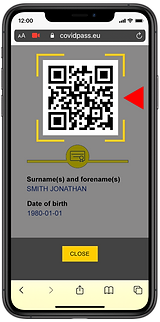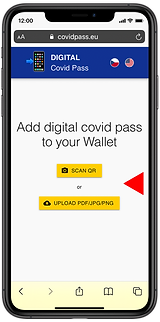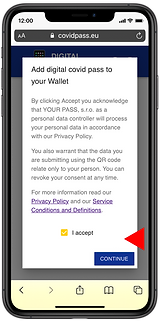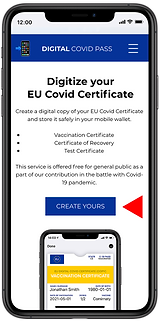Download manuals
Android
#3B
Point camera at the QR code on your paper certificate and open the suggested link in your browser.
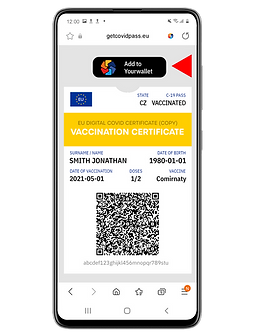
#4
Your digital certificate appears in browser. To save it to your mobile wallet, tap to ADD TO YOURWALLET.
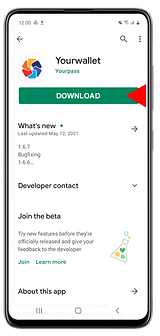
#4B
If you haven't downloaded YourWallet yet, you will be redirected to Google Play Store.
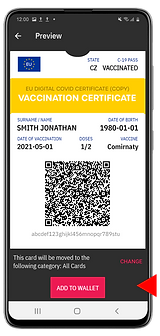
#5
Don't forget to confirm it by tapping the button ADD TO WALLET.
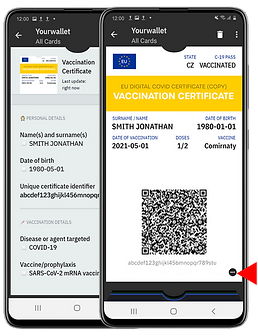
#6
Your digital certificate is saved in YourWallet. By tapping the three dots, you may turn it and access the back with more details.

#3
If you have a paper certificate, tap to SCAN QR and allow the browser to use your camera. Continue to the step 3B.
If you have an electronic certificate, tap to UPLOAD PDF/JPEG/PNG and choose from where you would like to upload your certificate.
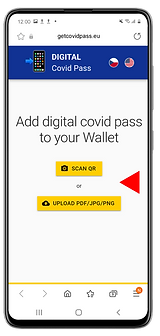
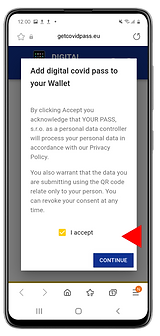

#2
Read and accept our Privacy Policy. Click the button CONTINUE.
#1
Open this page on your mobile phone and click the button CREATE YOURS to start creating your digital pass.
iPhone
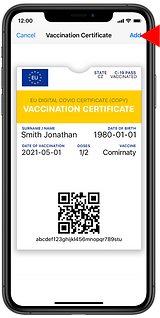
#4
Your digital certificate appears in browser. To save it to your mobile wallet, tap to ADD.
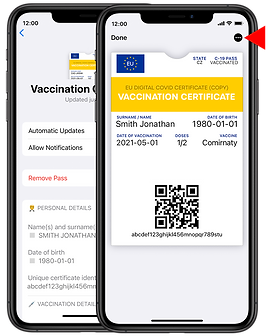
#5
Your digital certificate is saved in Wallet. By tapping the three dots, you may turn it and access the back with more details.
#1
Open this page on your mobile phone and click the button CREATE YOURS to start creating your digital pass.
#2
Read and accept our Privacy Policy. Click the button CONTINUE.
#3
If you have a paper certificate, tap to SCAN QR and allow the browser to use your camera. Continue to the step 3B.
If you have an electronic certificate, tap to UPLOAD PDF/JPEG/PNG and choose from where you would like to upload your certificate.
#3B
Point camera at the QR code on your paper certificate and open the suggested link in your browser.